AAEquipment Tire Scanner Pairing
This is a hand scanner to scan the tyres. They have an API through which Claire can import data.
Activating AAEquipment Tire Scanner Pairing
Follow these steps to activate it:
- Navigate to https://launch-europe.eu/bigdata/login/login.php
- Login with Card S/N and Card code
- Click on TTM113 settings
- Navigate to API settings and fill in the following information:
- Select Send API data
- Email receiver not needed
- Under Enter API HTTPS address for POST add: https://tirescanner.claireit.com/v1/aaequipment/scan
- For Enter Authorization header aks support@claireit.eu to provide the Tire Scanner private key
- Salt can be left empty
- Then click Save API settings
We can add up to 5 different tyrescanners per location.

Support will provide the corresponding number for the scanner. Make sure that the scanner is correctly labeled.
How it works
When you get to the tyre question during a checklist, a new button is available.
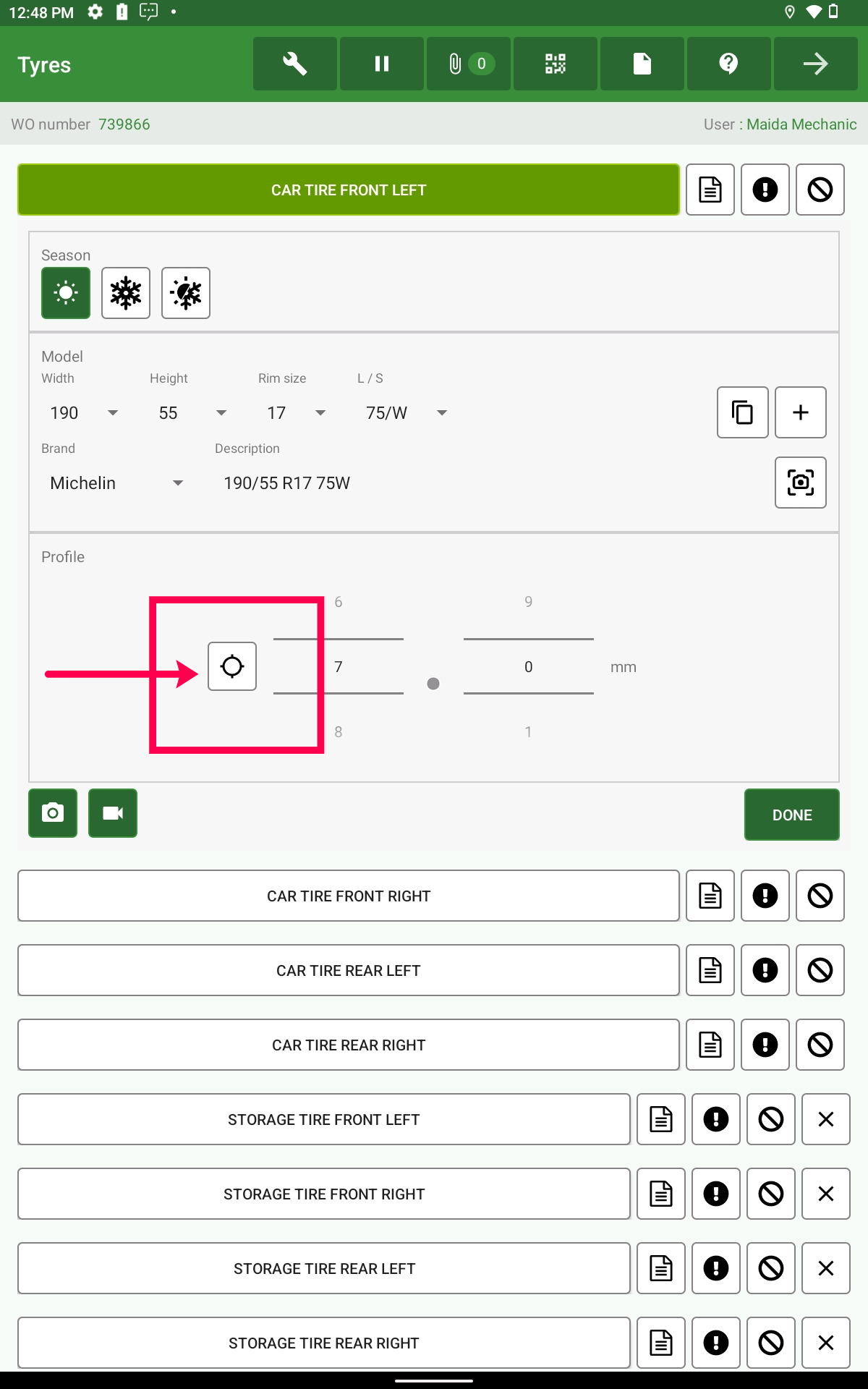
Once you click on it, the AAEquipment pop-up will open, allowing the Tire Scanner to be selected by number.

If no scanner is registered a message will pop-up.
Then you will have the message that the tyre scan is awaited. The scan results will appear and a confirmation is asked if you want to apply them.

By clicking the Confirm button, you approve the scanned results, and the PDF received by the Tire Scanner will be displayed on the Appointment Detail page under the Notes section.
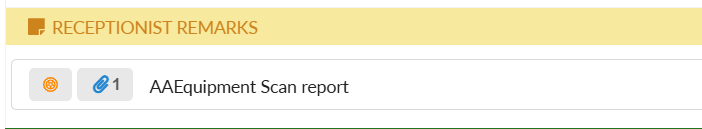
Click on the attachment icon to download the PDF file.
By clicking the Confirm button, you approve the scanned results, and the PDF received by the Tire Scanner will be displayed on the Appointment Detail page under the Notes section.
Click on the attachment icon to download the PDF file.
Related Articles
Tire elements (desktop users)
Tire elements are set of features that are interconnected to make activities related to tires completely aligned with the Claire processes. These are their main functionalities: Performing diagnoses trough tires questions ─ Tablet Reviewing the ...Tires elements (tablet)
Tire elements are set of features that are interconnected to make activities related to tires completely aligned with the Claire processes. These are their main functionalities: Performing diagnoses trough tires questions ─ Tablet Reviewing the ...Claire AI tyrescanner
Thanks to this function, it is now possible to scan tyres with AI. The advantage of this is that during a tyre check you don't have to enter all the data yourself. By taking one picture, the tyre sizes are automatically entered in Claire. In this ...Interacting with DBB (V8)
When a workorder is being created in Claire (through your DMS or directly in Claire), this feature will automatically synchronise the information about the tires, making the tire element question accurate and easily update information on which set of ...Tires truck element
Tires truck element is an element that can be used to create a question. Once answered, it will populated a section called Tires in car details. Performing the Truck Tires questions Similar to other standard questions, the tires truck question must ...