Claire API Page (V8)
Claire's API allows users to retrieve information for use in customer-specific systems. This requires an API key, which can be generated by a user with the Dealer Admin role. This unique API key provides access to dealer information (and associated locations). Here are the steps to create an API key:
In Claire, you can find Claire API in the hamburger menu on the left side:
API Agreement
If this is the first time visiting the Claire API page, you must agree to the terms and conditions for using the API. If the agreement is not accepted, a key cannot be generated.
Create key
After clicking the Create API Key button in the top left corner of the page, a menu is presented asking for various information:
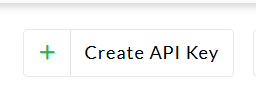
It is mandatory to fill in all fields before clicking Save.

It's important that these fields are filled in with the correct information. The contact information must match the person who will actually use the API key. Should any issues, changes or other matters arise that require Claire to communicate with key holders.
The key will be shown on the page:
Show the API key
After creating the key you can share it by clicking on Show the API Key.
A pop-up appears asking you to enter the reason for requesting the API key. This information will be saved in the log.
Once this is completed and confirmed, the API key will be displayed. Click on the copy icon next to the API key to copy it to your clipboard and it's ready to be shared.
For instructions on how to use the API and its associated key, please refer to our API documentation.
Revoke key
If the key is no longer in use, then the acces to it can be revoked by clicking on Revoke.
After clicking on it a pop-up will appear.
When this is confirmed the API key will be revoked and can no longer be shared.
Related Articles
The appointment detail page (V8)
In the work order, you will find the job description, issues identified by the mechanic, the points approved by the customer, and much more. We will guide you step by step through the meaning of everything you see on this page so that you fully ...Printing a label for a key
To identify each key that got delivered, Claire now provides a layout to label the keys. Activation To activate this feature, contact us at support@claireit.eu. There are two layout options available: Standard (Brand, Model, Registration number, ...Dropping off the key in the Keylocker
Claire's Keylocker allows customers to hand over their keys easily and quickly. This article explains how this process works. The Keylocker has 16 compartments and two screens. Welcome screen The customer must first select their reason for using the ...Key Lockers dashboard (V8)
This feature offers the possibility for your customers to quickly and effortlessly hand over their keys. The Key locker contains 16 boxes and 2 screens. User with a dealer admin role can access the following dashboards to adjust the keylocker ...Creating Claire's webhooks
Purpose of Claire's webhooks When a specific action or status update is performed in Claire, this new feature will allow you to trigger a web call to any of your pages or API endpoints. The appointment ID is then provided, enabling you, if needed, to ...