Claire klantcommunicatie module
Claire’s customer communication module makes it easy to digitally inform customers about their workshop appointments. This not only increases customer satisfaction, but also reduces workload on the front desk.
With this module, you can:
1. Allow customers to check in online in advance
2. Let the customer digitally sign for the scheduled work via the front desk check-in
3. Send a diagnosis overview (quotation) via Claire
4. Share a repair overview with the customer
Online check-in
A few days before the appointment, the customer automatically receives an email with a link to the online check-in. This email can be styled to match your company’s branding and contains all the information about the appointment, including an overview of the scheduled work. Through the online check-in, the customer can easily select additional services and add comments. Accepted services and comments are automatically forwarded to Claire as action points for the front desk, ensuring the workshop visit is as well prepared as possible.
This is how accepted additional services and customer comments from the online check-in are displayed in the workorder: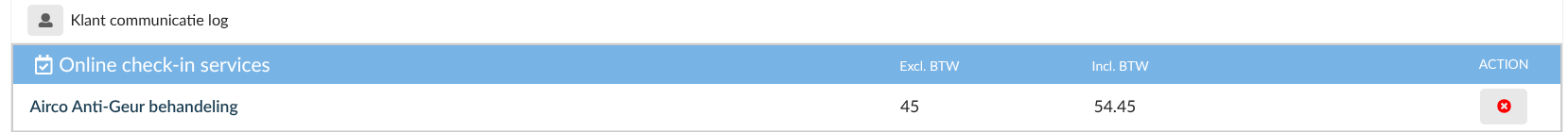
Desk check-in
On the day of the appointment, the customer can digitally sign for the scheduled work using the front desk check-in tablet. This enables a fully digital workflow.
Sending a diagnose overview (quotation)
If the mechanic detects additional work needed on the vehicle, a quotation can be created directly in Claire and sent digitally to the customer — via email or SMS and styled in your own branding. The customer can then easily approve the additional work online. Once the customer approves or declines the extra work, the work order is automatically updated with a new status. A green (approved) or red (declined) customer icon will appear next to each intervention, showing exactly which tasks the customer has agreed to.
The receptionist only needs to confirm the approved tasks using the thumbs-up icon. This way, the mechanic immediately knows which additional tasks they are allowed to carry out.
Repair overview
After all repairs have been completed, you can digitally send the customer a repair overview. This overview shows which work has been carried out, what additional issues were found, and which parts of the car have been checked. Additionally, you can easily attach an invoice to the repair overview directly from Claire.
Front desk check-out
If desired, you can use the front desk check-out. This allows the customer to sign off on the completed work via the tablet when picking up their car.
Related Articles
Balie check-uit
Als onderdeel van de Klantcommunicatie module, biedt de check-uit tool klanten de mogelijkheid om gerepareerd werk te ondertekenen wanneer ze hun auto ophalen. Het is alleen mogelijk om de balie check-uit te gebruiken als de werkorder de status Auto ...Balie check-in
Als onderdeel van de Klantcommunicatie module, geeft de balie check-in klanten de mogelijkheid om de overeengekomen werkzaamheden goed te keuren. De klanten hebben nu de mogelijkheid om de gegevens over een afspraak digitaal goed te keuren via een ...De klant communicatie log (V8)
De Klant communicatie log is het laatste veld op de Afspraak detailpagina. Je vindt deze in de Activiteiten log. In deze log kun je alle details bekijken van de communicatie die door de klant is getekend en beantwoord, zoals de online check-in, het ...De klantcommunicatie module instellen
E-mail voor communicatie module bewerken Stap 1: Klik in het hamburgermenu onder het gedeelte klantcommunicatie op Templates. Stap 2: Selecteer de template die je wilt wijzigen. Met het oogpictogram wordt weergegeven of de template actief (groen) of ...Online check-in
Als onderdeel van de Klantcommunicatie module biedt de Online check-in tool klanten de mogelijkheid om, voorafgaand aan hun afspraak, het overeengekomen werk te accepteren. Bovendien krijgt de klant automatisch extra services of acties aangeboden, ...